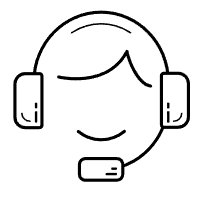8PIN to SD Card Reader Adapter Smart Digital Camera Card Readers OTG for Phone
Sản phẩm nội bộ
Feature:
1. insert the SD card into the card reader first, and then insert the reader side of the reader into the Phone(8PIN)
2. Phone will automatically open the photo app, you can organize your photos to "time", "selected" and "year".
If you use the iCloud photo gallery, your full-resolution photos and videos will be stored securely in ICloud and automatically added to the photo app for each device.
With iCloud photo sharing, you can only share photos and videos with people you choose
Notice:
If you have difficulty reading a photo video, please check the following details:
1. Please note that the card reader is inserted in place when the reader, such as the Phone(8PIN) prompt "accessories do not support" Please check the Phone(8PIN) is 9.2 to 10.3 or more.
2. Photo files must be saved in the SD card "DCIM" directory, this directory for the camera format standard directory, other directory files do not support import.
3.Video file Please first use MediaInfo software to check the video encoding is not H.264 and MPEG-4, and then change the video name, for example, can be named: MVI_8593, the number can write their own casually, and then Put the video file into the DCIM file Folder can be, (MVI_ digital naming is the Canon camera naming method).
It just can read photos files and videos file for Phone(8PIN).
4.Maximum read 128GB
5.You can't copy the photo of the mobile phone to the card.
6.TF card installed in the SD card slot can be read, but you must build a DCIM folder on the SD or TF card.
Package:
1*Card Reader